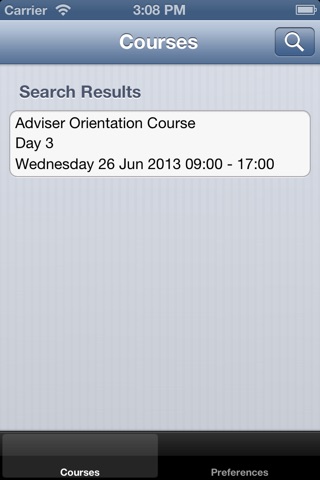
Use Check in to update attendance records in Education Exchange at your next workshop, professional development days or conference with Education Exchange
1. Create your Course in Education Exchange
2. Invite or enrol account holders using Course Administration
3. E-mail confirmations with barcode tickets
On the day, pair iPhones to your bluetooth barcode scanners and launch Check In to record attendance, automatically generating any post session feedback, quizzes or confirmation certificates you have configured.
If you dont have a network connection you can still record attendance and update Education Exchange when you get a signal.
More information about Education Exchange is available at http://www.educationexchange.com
